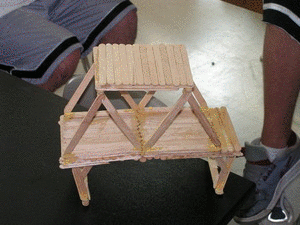3D Printing
I love science fiction, especially Star Trek. When I watched some of the older reruns I realized that the once fictional technology, is now here! If you watch Star Trek, their hand held devices are just like iPads and even technology that I thought was impossible like a replicator is now here as 3D printers!Star Trek Deep Space Nine - 04x24
How it works
So how does a 3D printer work? It starts with a 3D computer drawing. Google even has a free program called sketchup you can use to make your drawing. The drawing is then "sliced" into horizontal layers about 0.1 mm thick (varies) and the printer then prints (but not with ink) one 3D layer at a time, putting successive layers on top until the object is formed . Various materials are used instead of ink to make the 3D layers. The material is typically a powder of metal or polymer that is then fused together after each layer (often with a laser), a polymeric liquid that is solidified by cooling or cured by a laser or a solid laminate that is cut to the size of each layer and stuck together with an adhesive. Specialty printers have even used food (chocolate) or skin cells as the "ink". The Yoda below shows the process of the polymeric material being added 1 layer at a time.
Applications
The applications of the 3D printing are growing everyday. Hobbyists use printers to make special toys and prototypes like the above Yoda. They can also share their projects on a google+ community. You can own your own printer for about $200 from a company like Makibox or you can buy a kit to make one from pieces that were made with a 3D printer! But 3D printing also can be so much more. It can be used to make cars/car parts, bionic ears, bikinis, chocolate creations, bone reconstructions, buildings, furniture, chemical compounds, hip replacements, aerospace parts......NASA recently paid a $125,000 grant to a firm to build a food replicator to make pizza in space and the Wake Forest University Military Research Center is using 3D printer to print skin cells on burn patients as shown below. Several sites list these interesting uses of 3D printers: 7 cool uses in medicine, 10 weird uses and top 10 world changing 3D innovations.
Augmented Reality (AR)
 |
| Google Sky Map App by Danie van der Merwe |
One of the latest trends in AR is to move away from hand held devices and see the augmented world through glasses. Google is currently testing some glasses which will have a viewing device on the side. You can talk to the glasses (like your smart phone) and have it display information or take pictures or movies. The Google Glass view is shown below.
Applications to my classroom
I don't know how 3D printing and AR will impact my classroom, but I am looking forward to finding out and I am glad I know more about them. I plan to continue to be a life long learner after this class and there seems to be so much to keep on learning! That's a good thing.